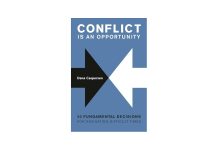Many of us are “addicted” to the worldwide Web. In fact, a 2019 digital report put together by Hootsuite and We are Social revealed that Internet users spend an average of six hours and 42 minutes online daily. That translates to more than 100 days of online time yearly for each individual and more than 27 percent annually.
However, it’s not the addiction to the Internet that people should be worried about but more of the risks posed by going online mostly when we work remotely—a situation that became much more prevalent in recent months due to the Coronavirus. The bottom line is that frequent Web users need to find effective ways of protecting their personal data, such as the VPN for all devices. Fortunately, the lead-generation industry has been proactive in assisting stakeholders regarding data security and customer privacy. It has adopted cutting-edge and data-intensive techniques even as regulatory scrutiny has become more stringent. Even so, it is essential for the public to discover ways of securing their personal data online. Here are some tips to keep in mind.
Securing Your Data
1. Limit sharing on social networking sites. Posting plenty of personal information helps identity crooks gain access to your financial records such as bank accounts and credit cards. Think of restricting these confidential details to family members or trusted individuals. Don’t post your complete name, phone numbers, address at home or in the workplace, and Social Security Number on sites that can be accessed publicly. Location services also notify other people that you are traveling and give away your address. Check your Facebook settings to find out who is viewing your posts.
2. For business organizations, especially big companies, it is essential to provide cybersecurity training for employees working from home. The IT manager must be able to communicate the importance of data protection and privacy while working from the office and remotely. Training can be conducted online through short modules by IT staff.
3. Make sure you utilize a strong and updated Web security package. Cyber thieves have become more sophisticated and audacious in spreading malware and other viruses to accomplish their dishonest activities. Purchase security software only from reliable providers to be assured of 100 percent protection.
4. Be wary of free Wi-Fi in commercial establishments such as malls, restaurants, and coffee shops. Opt for a more secure system such as the VPN for all devices. The Virtual Private Network is a dependable solution if you suspect online threats jeopardize your privacy. The VPN is an effective tool for preventing access to Websites and media that are prohibited because of copyright rules, geographic limitations, and government censorship. In short, the VPN acts as a safe passage for any form of online activity, including browsing, downloading, or streaming.
5. Use an offsite online backup service. Aside from your computer, laptop, or mobile device, you can keep financial records and other valuable documents at home. Your information should not be lying around in your workstation. Don’t carry these IDs and papers all the time. Put your identification, credit card, and ATM card safely inside your wallet or bag.
6. Cut back on data sharing. Avoid giving away information to strangers. It would be better if you opt for data-encryption services. Keep your browser protected at all times. Use an encryption app or software to secure your online transactions. This software is capable of scrambling information you transmit over the Internet. You can see the “lock” icon on your Internet browser’s status bar. This means any information sent is safe.
7. Create strong and confidential passwords. Most Websites require complex passwords before signing up. This seems inconvenient, but it is for your own welfare. Even relatives and friends must not know your passwords for e-mail accounts, online banking details, and credit or debit cards. Refrain from using names of next of kin, birthday or anniversary dates, and information that can easily be discovered. If possible, use a random password generator that issaved on an encrypted file on your own computer.
8. Be alert for possible impersonators, scammers, and identity thieves. Avoid providing personal or financial details over the phone or through your personal e-mail to people you don’t fully trust. Do not click on links sent by people claiming to be company representatives, collectors, or sales personnel. You can always contact them through customer service numbers on company Websites or billing statements. Or inquire if the company actually sent a request.
Online Protection Is the Best Option
While you’re enjoying browsing or communicating through e-mails or any other digital medium, always remember the importance of securing your information from potential threats. Internet security is mandatory, especially at this time when unscrupulous people or groups are taking advantage of the Internet to perpetrate their criminal acts. No matter what happens, choose the VPN for all devices to keep your information safe. And teach your children about the urgency of privacy and the protection of personal data online.
Lianna Arakelyan is a digital marketing expert with a knack for search engine optimization strategy and implementation. She aims to always be updated on online and offline marketing and technology news of the world.