
As the demand for engaging, practical corporate training continues to grow, learning and development professionals are increasingly turning to AI tools. But where do you start, and how do you avoid turning what should be productivity tools into time sinks? Follow my journey as I’ve utilized a variety of AI platforms to create explanations, brainstorm creative exercises, plan objectives and rubrics, develop rich multimedia illustrations, play devil’s advocate, and engage in online role-plays.
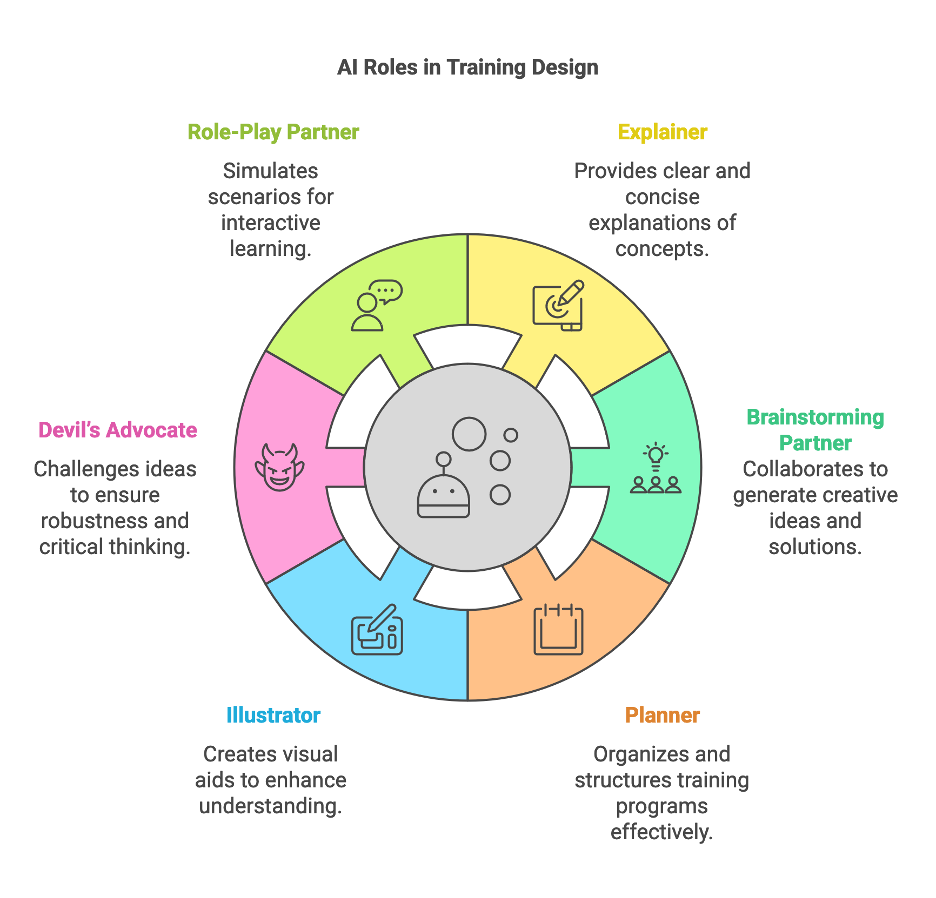
Figure 1. Infographic created with Napkin.ai
Challenge: Develop a simulation on change management
My first foray into using AI for instructional development was creating a realistic and compelling simulation for learners to practice skills in communicating with diverse stakeholder groups during a significant organizational change. It needed to be complex yet understandable to my audience, seniors in college about to enter corporate communication. While I could have imagined some possible scenarios on my own, creating all the details, instructions, rubrics, and multimedia assets is a lengthy process.
I first prompted ChatGPT to create a scenario of a business change that would impact internal and external stakeholders in potentially conflicting ways. Honestly, I wasn’t happy with the first suggestion that centered on a multinational company changing its manufacturing processes – that just wasn’t going to be appealing or understandable to my students, who are college seniors about to enter corporate communications jobs. I then prompted ChatGPT to come up with a more relatable scenario. I thus emerged the simulation: StudentStay Ventures, a fictitious company started by college pals that connects students looking for short-term housing for internships with homeowners who have a spare room.
After a few more tweaking prompts, ChatpGPT developed a 5-page scenario that set up the situation and the challenges that SSV’s young partners would have to navigate as they took on a new partner along with an infusion of $1.2 million to buy run-down apartment complexes to add to their rental stock and eventually expand nationwide.

Figure 2. The simulation overview document.
I then had ChatGPT develop the learning objectives, specific instructions on how to create the assigned communication plan, a timeline of activities, and grading rubrics. All of this took about 3 hours – but this was my first rodeo!
I used Microsoft Copilot as a devil’s advocate: I uploaded each assignment and the rubric and had it generate critiques, which I presented to students alongside my feedback. For instance, Copilot thought that one social media campaign was effective, but I thought it was “cheesy” and rather juvenile. The students appreciated this strategy, found it rather enjoyable, and were less defensive. (Note: I used Copilot because it does not include the uploaded student work in its “training dataset” so their work remains confidential).
Media Assets
To make the assignment document visually appealing, I used Microsoft Copilot Designer to create the company’s logo and to find stock photos (see the illustration above).
To kick off the simulation with a bit of drama, I used Visla to produce a video trailer. I pasted a few paragraphs from the simulation document, and it generated an original script, as well as chose appropriate music and stock footage. The 45-second clip was created in under 4 minutes, including subtitles, so that it met all accessibility standards.
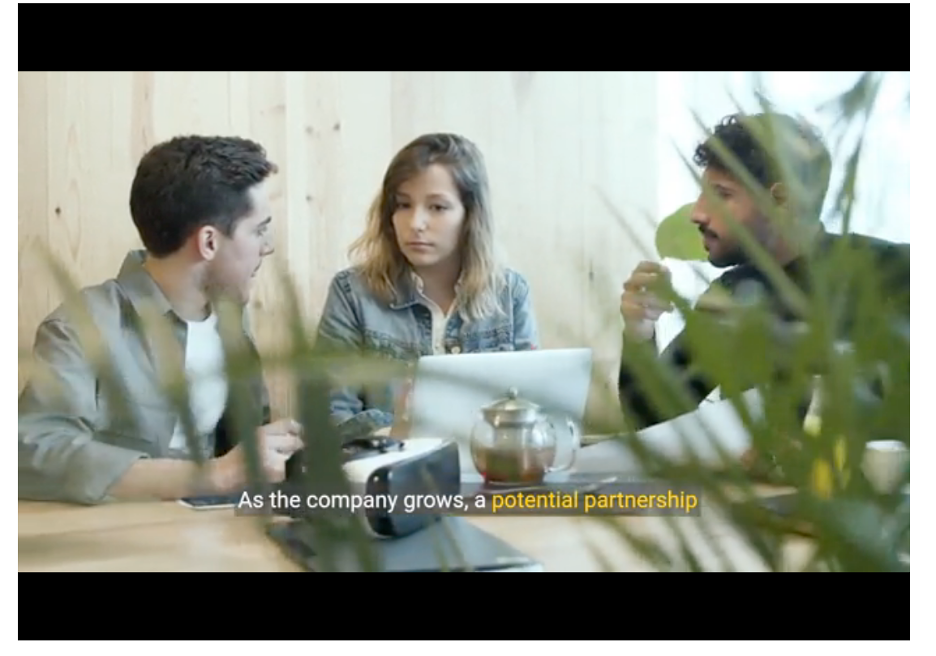
Building phase two of the simulation
To expand on Round One of the simulation, I wanted to introduce content on crisis communication. ChatGPT helped me brainstorm the idea of a data breach. It created the text of an email message to the company’s owners from criminals who were demanding a ransom payment. This took under a minute and was exceptionally helpful because I had no idea how to phrase a convincing ransom note! Here’s a portion of it:
“We understand the distress and uncertainty that this situation may cause, but we assure you that cooperation with our demands is the most expedient and prudent course of action. We are prepared to provide proof of our access to your data upon request, as a demonstration of our capabilities and our serious intent. Time is of the essence, and any delay or attempt to involve law enforcement will only escalate the situation and exacerbate the potential consequences for your organization and its stakeholders. We strongly advise against taking any actions that may jeopardize our ability to resolve this matter swiftly and discreetly.
To resolve this problem, go to the http://n224ezvhg4sgyamb.onion/sup.php onion”
Next steps
My first effort in developing a simulation with my AI partners did have its challenges. There was a steep learning curve in prompt generation and selecting tools. Getting up to speed on the video and image-generation tools took many hours as I tried out over 20 different platforms.
The second simulation I developed went a lot faster. To teach learners how to develop a communication campaign to launch a new product, I used AI to come up with a cool company and its new merchandise, and then create images and videos they could use for their press releases, websites, and event designs. The images of this fictitious product are pretty amazing!
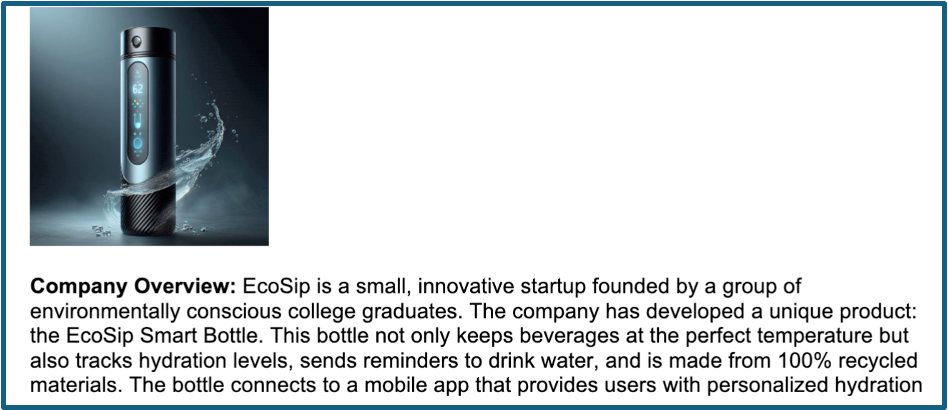
Figure 3. Product description and image created by Microsoft Copilot
I’m now working on creating an online role-play with Botpress, where learners can conduct mock interviews with individuals representing key stakeholder constituencies, allowing them to learn more about how they might actually react to an upcoming organizational change.
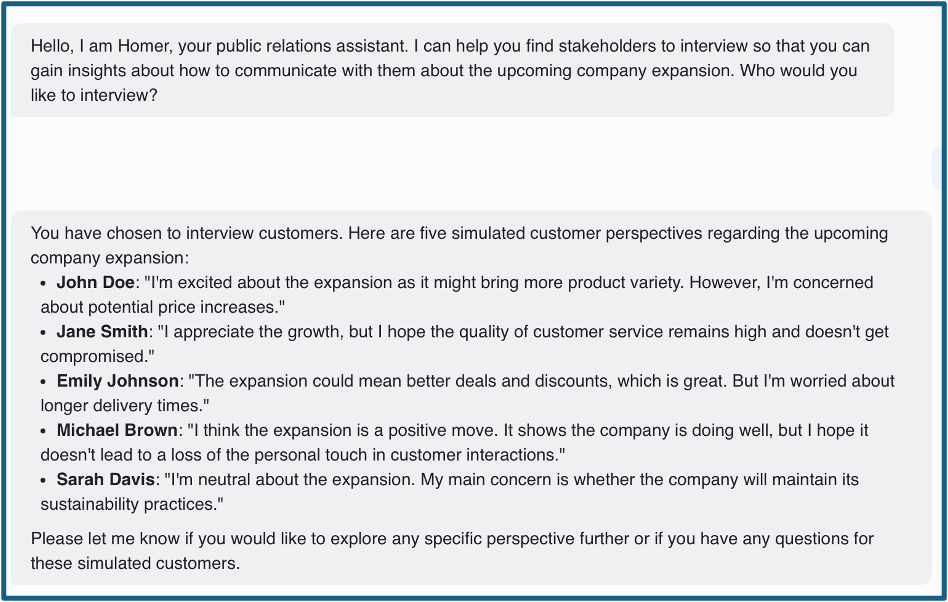
Figure 4. Role-play for stakeholder interviews
My advice:
View AI as a powerful collaborator in the creative process, not a replacement for human expertise. While you’ll feel like you are wasting time at first, you will quickly choose and develop expertise in a few key tools. When used effectively, these AI platforms allow training professionals to focus more on strategic decisions and less on time-consuming technical tasks, ultimately delivering more powerful learning experiences.



