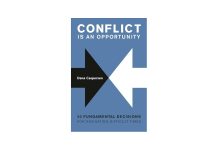Training managers set out to create e-learning content that learners will enjoy completing and will feel a sense of accomplishment when they do. To do it right, you must learn to write for the EARS as well as the EYES.
Before you begin the process of creating a script for voiceover, you need to determine:
- What are your goals for the experience (learn a new skill, change an attitude, apply complex material, inform/persuade/remind?)?
- Who your audience is (what type of learner they are, are they new employees or seasoned pros, demographics?).
- What kind of content type should it be (short video, e-book job aid or manual, interactive game, e-Learning module, tutorial, or blog?)?
- What is the optimal delivery method for this subject (will they be listening/watching on their phones, computers, blended settings, or remotely from home offices)?
- How do you design the right content (use AI or authoring tools to gather information, seek out experts in your organization, research other e-learning programs)?
All these things will influence your decision-making in designing engaging programs that enhance the learning experience and reflect positively upon your L&D department.
Five Easy Steps to Successful Script Writing
Step One: Create a Protagonist or Persona
Creating a profile of who the voice actor is in the script, a persona, will keep you focused on writing a script that will make the learner feel more connected to you and your message. Who will they be playing? A boss? A subject matter expert? A colleague? Write with that consistent viewpoint, referring to that perspective throughout the process. As yourself, is that how this person would sound?
Step Two: Write for the Ears
The vocal part of your program should be top-of-mind throughout the process of writing any script for e-learning. Writing for the ears is different from other forms of writing in that it focuses on aspects of the delivery, not just the content. Keep in mind how each element of your script will sound in the final product.
The importance of voice cannot be overstated in creating an interesting e-learning course that will keep the audience engaged and enhance retention of the material. How the voice actors modulate their voice can capture your audience’s attention, interest, and curiosity. Voice modulation affects engagement by creating variety, contrast, and emphasis in the audio performance. Vocal tone & quality account for 84 percent of the message when you can’t see the speaker.
Modulation involves intonation, pitch/inflection, pace/tempo, resonance, paralanguage, and a thousand other nuances that bring a message to life. Volume and variety round off the features of speech that can be used to influence and educate. How the voice is used will influence how the message is received, accepted, and retained.
You can use the audio portion of your project to captivate your audience and hold their attention throughout.
There are major differences between speaking and writing that you need to keep in mind as you structure your thoughts and put words to paper. Speaking is composed of sounds, using intonation, pitch, rhythm, and tempo to convey meaning. It is transitory/temporary with the addressee present. Speakers use words with fewer syllables and don’t always use complete sentences, correct grammar, or linear thoughts. The listener must relate to the speaker more than when they are reading.
Conversely, writing is composed of ideas and signs, using imagery, language, and storytelling to make a point. It uses punctuation and other graphological devices like italics, boldfaces, underlines, etc. Writing is relatively permanent with the addressee absent. Meaning must be made clear with context and content. It is not spontaneous and can be more formal. It consists of neat, correct sentences.
Most of us write differently than we speak. It is essential to set the right tone with your script by using conversational language. You are essentially talking with the listener. Consequently, it sounds natural. The key here is to use the language the audience connects with. The more conversational the script, the better the odds of it resonating with your audience. Learners want something they can relate to on a personal level.
The tone with which you write a script should reflect the material covered. You don’t want to be too upbeat and cheery when imparting the seriousness of safety on the job, for example. But you may take an optimistic tone when laying out a promising future for the company.
Start with a clear creative concept or core message – a vision of who you are talking to, how they consume the information, through which medium, and what you want to accomplish with your writing. Write one line that communicates a single, unambiguous message that will guide you and keep you focused on your learning goals. Refer to this line throughout your writing process.
First and foremost, WRITE LIKE YOU SPEAK. Imagine the fictional persona you identified as being a fascinating orator. Avoid any approach you wouldn’t ordinarily hear that person say in everyday life. If you pretend to be talking to someone you know, you will naturally use smaller words, a more conversational tone, and shorter sentences. Your goals, as you get started writing, are consistency, clarity, and good flow.
Here are some tips to sound conversational as you write:
- Write as you speak, make it easy to say,
- Use contractions,
- Choose simple, everyday words,
- Write out numbers,
- Use first person, or second or third, but be consistent,
- Avoid formal words, acronyms, and jargon that wouldn’t be a part of your everyday vocabulary,
- Be concise,
- Use active, not passive, voice,
- Include natural pauses (make it easy to take notes),
- Use punctuation to direct the voice actor (only use a comma where you want a pause, for example),
- Replace adjectives with data (95 percent, not ‘most’),
- Use transition words to link ideas and sentences together (therefore, again, besides),
- Keep sentences short, but add variety by including some longer ones,
- Finish with a call to action.
A voiceover script is not one continuous monologue but a series of multiple ideas meant to stand on their own, supported by visual images that bring the point home in a convincing, involving manner.
Some say that 90 percent of what you see and hear is forgotten within the first 48 hours. If this is so, you need to identify what 10 percent of your content is crucial to remember and be sure to have both the script and the voice actor emphasize it. Don’t be afraid to repeat it with slides or content.
Step Three: Read Alone, Edit, Read Aloud
Read aloud – read aloud – read aloud. Always keeping your persona in mind, you will want to stop writing periodically and read your script aloud. Even better, record it and play it back. Better yet, have someone who isn’t involved in the project read it aloud to you. Watch for language issues, flow, and ease in speaking.
Be aware of the flow, words that might not sound right, the pacing, run-on sentences, punctuation that might be misinterpreted by the voice actor, and the general tone. Does it match your Creative Concept, identified earlier? Has the persona been consistent throughout? Are places to pause clearly marked? Watch for accidental shifts in verb tense and between active and passive voice. Critical listening will give you a sense of timing and rhythm. It should be appealing to the listener.
Then edit, edit, edit. There’s no such thing as too much editing. You don’t have to wait until the end to start editing. After all, changes you make may alter the approach taken after that point. Read aloud. Edit. Read aloud. Edit.
Step Four: Coordinate the Visuals with the Audio
The role of the voiceover is to enhance the visuals of your course and infuse it with meaning and intention. Content should be supported by visuals, not word-for-word reading of a PowerPoint presentation.
The bottom line is that a script is a written document meant to be spoken as a stand-alone audio program or as narration for a video or slide program. The images should suggest a copy, and the script should bring the visuals to mind. They work hand-in-hand.
After you have finished writing the script and have read it enough times to feel confident that it will translate easily into the spoken word, create a template or storyboard to communicate your vision to all parties involved.
Using a Script Template or a Storyboard. You can use a script template form to streamline the preparation for you and the voice actor. It can be simple, with columns for identifying segments, timing, script content, onscreen visuals, and comments for the voice actor. Conversely, a storyboard uses pictures or drawings of each segment.
Keep in mind that a professional voice actor usually reads around 120 words per minute at a comfortable pace to keep track of how long your course will be. Give a name to each segment of your script to use in laying out visuals coordinated with audio.
This will guide you in developing the script and aid the voice actor in interpreting it. The result will be a script that flows much better for the narrator and the intended listener.
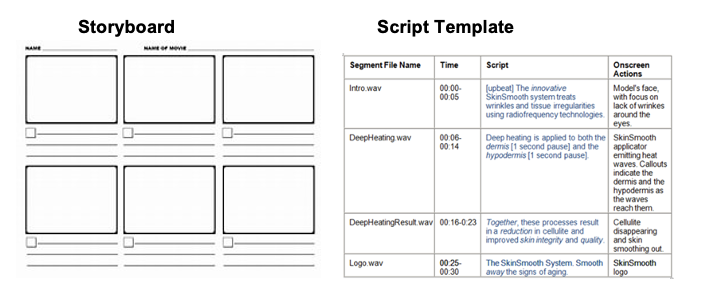
A professional voice actor can record while syncing with your video presentation. This will save on further editing on your part, but it is very difficult, so expect to pay the voice actor extra.
Step Five: Prepare the Voice Actor
Writing is done far in advance of the e-learning program’s release, sometimes months or longer, whereas hiring the voice actor is usually one of the last steps in the process. You want to wait until the script is written and approved before determining what kind of voice talent to look for. A professional voice actor is trained in how to effectively communicate the meaning of your script.
Crafting the best voiceover scripts requires professionalism, creativity, and detailed instructions for voice actors. You want to provide as much information as possible to give the voice actor a clear understanding of your expectations. When you are both on the same page, magic can happen.
You want to guide your voice actor by reinforcing your main points, highlighting key messages, and creating emotions that you want associated with the learning material. These are all cues to tell the listener what is important to remember and what is not. Your instructions should include the narration accompanying on-screen visuals and requirements for the necessary tone, pace, intonation, inflections, and emphasis. These directions will tell the voice actor about the unique features that they should focus on, like the benefits of a product.
Include instructions on how to pronounce words and names properly, as well as how to cite numbers and acronyms.
You can even mark the script for emphasis with arrows to indicate higher or lower pitch, brackets surrounding a sentence or a part of a sentence you want to express as one thought, underline to emphasize a word or syllable, slash for pauses, etc.
Voice actors will either take your script and directions and record the e-learning course in their own studio independently (the norm these days), go into an audio/video production facility where you produce your programs, or come into your production studio. Ask them to give you more than one take on your script.
You can also do a live, directed recording session remotely. That would allow both the client and voice artist to discuss their thoughts and preferences on the script’s tonality, style, and delivery.
Voila! A Dynamite E-Learning Course
When you master writing for the ear and then focus on bringing those words to life with imagery, charts, exhibits, and more, you are on the road to e-learning script writing success!