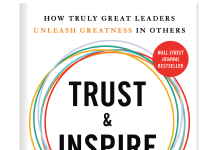Nowadays, “administration” seems to be a taboo word, a process we consider outside the big world of innovation. But with companies relying on training administrators to organize vital instructor-led training (ILT) programs for large populations of employees, it’s time to focus on how to enhance the ease, accuracy, and efficiency of administrative processes. Let’s look at new practices and technology we can use to improve organizational processes and make classroom training administration effortless.
The Struggle
Training administrators are the key to keeping operations running smoothly. Administration for ILT is fundamentally different than administration for e-learning. It centers around planning sessions at a specific time and place to meet the learners’ needs, with specific resources, instructors, and groups. Conversely, e-learning administration centers around delivering content, and monitoring online courses but without the logistics and complexity in ILT.
So when it comes to ILT, administrative responsibilities are challenging because they:
- Are time consuming
- Include complex resource planning processes
- Produce data in different formats, often scattered and unreliable
Luckily, we’ve narrowed it down to five easy steps to optimize classroom training administration. Here’s how technology can function as an innovative tool for training administrators.
5 Steps to Optimize Classroom Training Administration
Standardize Scheduling Requests
Challenge: When tasked with various sessions to plan into an ILT training program, it looks like a huge puzzle where none of the pieces fit together. Where do you begin when session requests are sent to you in different formats, with different details, from different people?
“Make people speak your language: Ask for the information you need by providing a template for submitting requests.”
Solution: Simplify things by creating and distributing a template for program requests that requires whoever needs a session planned to give you the information you need to plan efficiently. This creates consistency across the board and allows you to combine all the requests into a single format where you can view all the information at once.
Make Planning Visually Appealing
Challenge: So now that you understand what the training needs are for your calendar, you and your team can start defining times for training sessions. This can be a messy process, especially when multiple people attempt to work on their personal versions of an already cluttered calendar.
“Invest time in creating a visually intuitive calendar that can be shared among the team to increase collaboration.”
Solution: Establish color codes and symbols with clear meanings that you can apply to a shared calendar. This can help you recognize training by business unit or topic, or inform you on the status of each session. Red? Session is oversubscribed. Grey? Session hasn’t been marketed. This allows you to get all the most crucial information at a glance and develop a shared language between training administrators.
Streamline Resource Allocation with a Classification System
Challenge: Here you begin to assign resources, locations, and instructors to your ILT sessions. This step is the nitty-gritty of the administration process and requires attention to detail to provide resource compliance and manage conflicts in planning. It’s like a tower of blocks: You need to set up the blocks just right as any small shift can change many other organizational components. Even more than that, you want to take full advantage of all available resources.
“Adopt a session-centric approach when planning classroom training resources. Look at what resources each session needs and match resources easily based on a classification system.”
Solution: Classify sessions so that classroom resource requirements are understood based on the session type. Give resources a reference number based on the session type you use them for, so they are easy to locate.
Example: When you create any sales training session, you always need to have Wi-Fi, laptops, sample product kits, and an instructor who is certified to deliver sales training. In your database, label all instructors who are certified to deliver sales training with “S.” When you create the session, use the sales training session template, so you know what you need and “search” to easily find the resources labeled “S.” A sophisticated search solution will let you key in on “type” and only return those resources that also have availability for the date and time of the session.
Divide To-Do Lists into Categories
Challenges: Once you’ve created a training schedule with all the appropriate resources, your responsibility shifts to managing the execution of the sessions and monitoring conflicts. The priority is to efficiently track the what, when, and where of your sessions.
“Grouping types of tasks into categories lets you divide and conquer—it gives you a better overview of what needs to get done.”
Solution: To optimize these operations, define shared task lists to monitor everything that must happen before, during, and after a session. For example, create separate to-do lists for the following: classroom preparations, instructor attendance confirmations, or transportation booking. Under each list, include a deadline for each task and share the lists with your team.
Report on What Matters
Challenge: Reporting and evaluating training programs often means digging through multiple spreadsheets for hours looking for the right data, be it attendance, costs, or resource usage rate. You need to quickly access information to track costs during and after planning, and provide reliable data for your reports
“Stay a couple steps ahead by pinpointing exactly what kinds of numbers you’ll need to monitor ahead of time.”
Solution: The key to improving this process is proactive organization. Determine what facts and figures are most useful and create a template with essential information needed on reports. If you stick to your template and aggregate the necessary data into one document as you go, you can simplify processes and save a huge amount of time.
What Technology Can Do for You
Applying these five steps to improve ILT administration is an excellent start, but we’re working under the assumption that training administrators are managing ILT sessions manually. At the end of the day, you want tools to enhance the ease, accuracy, and efficiency of your administration process.
So what can technology offer? Try to look for tools or solutions that help training administrators by providing tools to automate, systemize, collaborate, and better monitor operational processes.
This is where training resource management software can help. It includes features that help you along each step of the ILT administration process. Here’s a look at a few key features you might look for in a solution:
- Automated administration for schedule requests: Real-time collaboration capabilities through a shared dashboard let you access and share important documents such as schedule requests, so communication is crystal clear.
- Course scheduling for a visually appealing calendar: With a user-friendly graphic scheduler, drag-and-drop controls, color codes, and clear design, it’s easier to plan agendas and manage any conflict that occurs.
- Resource management down to a T: Gives you full control by putting all resources in a single platform where you can search for the specific resource you need, assign it, visualize it in your agenda and resolve any conflict.
- To-do list consolidation for collaboration: Create customized checklists to track all tasks needed before and after each training session to share with your team.
- Fully customizable reports and real-time cost tracking: Provides you with a fast and intuitive reporting tool using real-time data. Everything is at your fingertips when you drag and drop information into a customized report.
So why settle for only a few tips or steps? Technology might be the all-in-one tool to upgrade the management quality of your ILT training programs.
At the end of the day, being proactive about improving your ILT training operations involves knowing what tools or solutions are out there and which ones can really optimize your operational performance.
Optimizing classroom administration starts by making complex processes effortless, reliable, and time efficient.
Cecile Farriaux is a Learning analyst at Training Orchestra, leader in Training Resource Management Systems for training departments and training providers. For two years, she has been fueling Training Orchestra’s growth in the United States and abroad, connecting industry trends, customer needs, and technology solutions. Working across Paris and New York, she analyzes global trends in learning and development, publishing articles and reports to help organizations best leverage technology, optimize their activity, and drive their learning strategy. For more information, visit: https://www.trainingorchestra.com