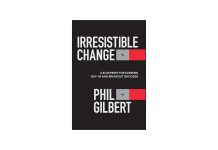By Chad Udell
Mobile learning is a large area unto itself. Just like e-learning, m-learning can be delivered in many different ways. E-learning delivery modes include traditional narrative and presentational learning delivery, scenario-based training, soft skills training, games, and software simulation. Although m-learning is less mature than e-learning, it, too, can be delivered via differing modes.
I have identified the four primary categories of mobile learning, each with its own set of best practices and implied processes for creating, distributing, and governing content:
- Converted Content (e.g., e-learning, job aids, instructor-led training, performance support)
- Business Processes (SCM, ERP, CRM, contacts applications, custom-developed company software)
- Social and User-Generated (community-generated content, wikis, chat, Twitter, etc.)
- Uniquely Mobile (virtual or augmented reality, GPS data, other sensors, touch and haptics, voice and messaging services)
Those are some really cool categories! A few were probably expected, such as moving e-learning to mobile, while others are perhaps a bit foreign to you. You might be asking yourself, “What is ERP?” The acronym stands for enterprise resource planning software, and it’s used to manage large organizations’ processes.
The best part about these categories is that the instructional design model, the software tools, and the design and development processes for each one are independent of each other. We are only talking about the basic breakdowns of the content types for which we are planning to design, develop, and deploy mobile learning. This means you can use the ADDIE approach if you want to. You can build the content in HTML, native code, or use other rapid development tools that support mobile output. You can use agile development, or the waterfall method, or whatever you are most familiar with as your project management methodology. It’s your call. Remember, these content strategies are less about the detailed designs for each type of deliverable and more about choosing the right conveyance for each piece of identified content in your learner audience’s needs analysis, which you will have already completed. Certain needs lend themselves to specific content delivery categories. Constraints in technology or a learner’s profile often dictate the actual designs used in the delivery strategy.
Sound a bit like mumbo jumbo at this point? That’s OK. We’ll get through this together! For now, just realize there is a recommended way to think about how your content can be repackaged, and there are levels of fidelity or interactivity in which you then can place this content to suit your users’ needs. That ought to get you close enough for us to get down to business.
Why Bother Categorizing?
Mobile learning is a small change in thinking from what you previously may have considered training or learning. Mobile devices can be used for delivering e-learning-like content, reading books, or watching long-form video. Witness the average device users in connectivity-constrained locations such as airplanes, sequestered coffee shops, or away from WiFi networks that we now take for granted. Mobile devices are at their best when users are given free range and the ability to connect to services and cloud content. All the locations I just mentioned are closed settings. With their limited bandwidth and restricted contexts, they are a lot more like the classroom settings to which we’ve grown accustomed.
But mobile devices mean we need to rethink how we position content and job duties. People who use mobile devices have specific on-the-job needs that rarely align with traditional long-term learning scenarios. Instead, they more frequently mirror the situations in which we use a cookbook, a dictionary, an encyclopedia, or The Weather Channel. When we use these sources, we most often are looking for information we can use to determine a new action plan to help us in an immediate situation. In his excellent book, “Tapworthy,” Josh Clark (2010, p. 32) outlines three primary use cases for someone using mobile devices:
- Bored: The user is looking to kill some time or otherwise occupy his- or herself.
- Local: The user is looking for specific information contextual to the situation at hand.
- Microtasking: The user is interested in performing a specific task and only that task.
Clark then uses these cases to create a plan for application designers to produce either a utility app, an immersive experience, or a reference app. While creating these artificial collections of user interface or user experience patterns does not seem necessary at first, it makes perfect sense when you consider how we interact with our devices in those specific cases. This heuristic knowledge was developed from the trials and failures of others and is vital at the outset in order to create a usable design and prevent developers from going astray from the application’s original goals.
In mobile learning, we take these cases and layer the need to provide useful information—what is valuable in that context, at that time, to that person. For one, Clark’s categories help us place a structure around how we talk about the work we are doing with others. Second, they help us define the people we need to work on projects. Third, the categories are helpful to our audience in the internal marketing and change management efforts that will accompany the work. Finally, the categories provide a tidy framework you can use in tandem with your larger mobile strategy—platform choice and procurement, device policy and provisioning, publishing and procedures—to help you realize exactly what to place on those shiny new devices.
Without a close look at this aspect, down the road you may just find yourself in a situation similar to this exchange:
Supervisor: Hey, can you get me a tablet version of those e-learning courses we just put on the LMS?
You: Hmm, not sure. Why do you ask?
Supervisor: Well, the VP just OK’d the purchase of 1,000 iPads to outfit the sales team while they’re on the road. We need to have all courses ready to run by next quarter. Can’t you just export them as HTML5?
You: Gulp.
Supervisor: Great, I’ll touch base with you next week after you have a few of them done.
Take some time to research the best path to mobile and put a plan together, and the exchange could go a bit more like this:
Supervisor: Hey, can you get me a tablet version of those e-learning courses we just put on the LMS?
You: Hmm, it could be possible. Do you have any courses in mind? Who are the learners? Where will the courses be used? What device is it?
Supervisor: Well, the VP just OK’d the purchase of 1,000 iPads to outfit the sales team while they are on the road. We need to have all courses ready to run by next quarter. Can’t you just export them as HTML5?
You: I don’t think a straight conversion would be best. It could be costly and time-consuming and end up with mediocre, even bad results. I have some new ideas for what we could do that would leverage those mobile devices and breathe some life into our existing investment in instructional materials, though.
Supervisor: Hmm. Sounds interesting. What should we do to get the ball rolling?
You: Well, let me put together a brief covering some functional requirements and maybe we can draft a quick prototype for a piece of content or two.
Supervisor: Great, I’ll touch base with you next week after you have that done. Thanks for the initiative!
One exchange gives you a headache and a lot of work to do. The other makes you an innovator and positions your team to drive the organization’s direction as you go to mobile. It’s obvious which situation I would rather face.
The four primary categories that I’ve outlined above provide a solid foundation for moving instructional content over to mobile. They enable you to propose productivity-enhancing applications and services with built-in learning to provide brand-new learning opportunities and to leverage your organization’s thought leaders and best practices by using mobile devices’ best built-in feature: communication.
Have I sold you on this yet? I hope so. Let’s get down to it. How do we choose a category?
Excerpt from “Learning Everywhere: How Mobile Content Strategies Are Transforming Training” by Chad Udell. For more information, visit http://rockbench.com/2012/06/learning-everywhere-how-mobile-content-strategies-transforming-training/
As managing director of Float Mobile Learning, Chad Udell strategizes with Fortune 500 companies and their learning organizations to help deliver mobile learning to the their employees. He also works with universities and other learning organizations to share his experience and expertise as they frame up a vision of where and how to use mobile learning. Udell’s focus is on understanding an organization’s business drivers and goals and then defining the strategy that can best deliver solutions. A key faculty member of Bradley University for more than five years,Udellis recognized speaks regularly at national conferences on design, development, and mobile learning.