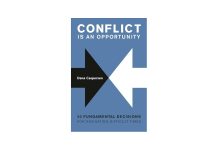A corporate move isn’t an easy decision, but sometimes it can be necessary. Relocating the office can not only take your business where the opportunities are, but can be good for morale too. A recent survey conducted by Clutch revealed that office relocation had a positive impact on 68 percent of the employees.
However, keeping track of the equipment, machinery, furniture, and employee belongings, while also ensuring that work goes on as usual, is no easy task. You can ease the burden by taking control of efficient planning and execution. Here’s a list of common mistakes made during an office relocation:
1. Inadequate Planning
Poor planning can hinder any project, and relocation is no different. When it comes to moving to a new office space, early onset planning is necessary to ensure everyone knows exactly what to do to be useful.
After all, you would not want to misplace essential equipment or leave employees stranded without furniture in the new office.
Solution: Assign roles for each employee across all departments, so they know what they are responsible for during the move. You’ll probably have to set aside a few weeks for step-by-step planning and organization to get this right.
Not only will it get employees involved in the setup of their new workplace, it also could help keep relocation costs down.
2. Leaving Your IT Provider/Department Out of the Loop
Managers often forget to keep the IT needs of the new office in mind, potentially leading to decreased productivity.
One of the most significant complications in such situations is disconnecting and reconnecting office technology. This includes all data servers, computers, telephones, and security cameras. Many moving services do not take responsibility for setting up your tech at the new place.
Solution: Get your IT department involved as early as possible so they can devise a plan to transfer all your technological equipment safely. Sometimes it’s not possible to transfer it all, so it’s a good idea to use secure storage units since technical equipment can be costly and difficult to transfer.
If there is any IT equipment you want to get rid of or wish to recycle, consider donating to organizations such as TechCollect and Drop Zone.
3. Failing to Assess the Need for Upgrades
Many businesses fail to properly examine the new location to see if it needs any improvements to make it suitable for work. This results in the first few days of work being spent unproductively as the staff figures out what they are missing.
Solution: Share a detailed floor plan of your new space with your employees beforehand so they can prepare accordingly. Arrange for a cleaning service to make sure your new workspace has been thoroughly scrubbed before your team moves in.
Your IT staff should know exactly where and how to install machines at the new workplace and whether there is a need for a service upgrade. It also might be a good idea to share the floor plan with your moving service, so they know exactly how to place your things in the new office.
4. Setting Unrealistic Budgets
Before you plan to relocate your office, have a financial plan to pay for the known and unexpected expenses that may arise during the move. After all, cost control is identified as one of the biggest challenges faced by relocation managers, and you should be prepared for any eventuality.
Talking to numerous vendors and researching for reasonably priced, reputable moving services may seem time-consuming, but remember: Every penny you save will contribute toward your overall goal.
Solution: Get quotes from as many different vendors as possible and compare their offerings before making on a decision. Not only does this allow you to cut down on costs, it allows you to analyze all the options before choosing the one that aligns the best with your objectives.
5. Failing to Ensure Employee Compliance
Sometimes you may find your employees are unable to relocate to a new office, especially if it’s an out-of-city relocation. They may have family obligations or there might be legal issues binding them. Whatever the case, it is vital that you speak to your employee first to figure out if the problem can be solved.
Solution: If you are relocating your office within the same city, you can solve this problem by providing transportation for your employees or collaborating with a car-pool service to ensure your employees can come into the office.
If your office has to relocate to a different city, offer incentives such as an increase in salary or pay employees’ moving costs to ease the burden of relocation.
Supporting your employees in the relocation process will significantly improve employee satisfaction, which may contribute to increased motivation, dedication, and productivity.
6. Forgetting to Update Your Address
Often, when an office relocates, the entire team gets so busy they might forget to update their company Website and related social media pages. This can leave customers, suppliers, and other stakeholders stranded, which is never good for business.
Solution: It is always better to keep your clients informed about your organization’s decision to relocate by posting on relevant social media pages, so they know exactly when to contact your office at its new number or location.
Also, send out an e-mail to make sure everyone knows how to contact essential personnel during the move. Updating all relevant channels about your address change will help ensure data consistency and alleviate any questions your clients may have.
Key Takeaway
Decisions such as sharing your new office plan with your employees or updating your clients via social media about office relocation might seem like small changes. However, when businesses ignore these seemingly minor issues, it can have a considerable impact on the future of a newly relocated company.
That’s why it is essential to find reliable partners to work with, so your corporate relocation is quick and seamless.
Kirsty Morbidelli is the U-Store-It Facility Development manager whose years of experience in the industry allow her to develop and design customized and tailored self-storage training platforms that U-Store-It’s professional storage consultants use for better understanding their clients’ needs before providing solutions to suit residential, business, and corporate customers’ self-storage needs.