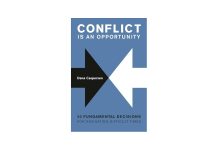To say the pace of learning and conducting business in a virtual environment has accelerated is an understatement. At any given moment now, kindergartners are learning to read with their teachers and classmates in a Google classroom, faith-based organizations are holding services via Zoom, and a city council meeting is being conducted over Microsoft Teams.
And, unfortunately, a growing number of sessions are being disrupted by offensive comments, images, and videos. Culprits also have shared links in the chat function that unleash viruses on unsuspecting participants.
Businesses are vulnerable to similar situations. With the rapid growth of remote work and learning—and the likelihood that virtual learning will be the mainstay for organizations, even when live trainings are once again possible—comes a rising threat of “Zoom bombing”: unwanted, disruptive intrusion, generally by Internet trolls into a videoconference call or Webinar. Hijackers vary in their level of sophistication. It could be a stranger with no apparent connection to the organization or topic, or a disgruntled customer, competitor, former employee, or constituent who has found an outlet for their anger. Some actions have warranted involvement from the FBI, which has recommended exercising due diligence and caution in cybersecurity efforts
Regardless of why it’s happening, Training leaders need to quickly adapt to a safe virtual classroom learning format if they don’t already have a plan in place. Proactive, defensive techniques can prevent disruptions in learning sessions and protect participants from offensive content and attacks.
Tips to Ensure Virtual Training Classroom Safety
- Deliver trainings in a safe virtual platform. There are dozens of virtual meeting and classroom applications that vary widely in sophistication and user interface. Choose a platform with high ratings and reviews for its security features. Fully understand your platform and use the security functions. If you’re delivering a Webinar to external participants, use all security safeguards to guard against intruders.
- Keep meeting apps updated with the latest version and download the latest security patches and bug fixes when prompted by the system. Connect with virtual platform technologists to identify workarounds or solutions, and work with your IT support team to escalate any technical issues.
- Always create a unique meeting or training ID and use a meeting password when possible. While this may not be an option for large-scale sessions open to the public, requiring a password can prevent an unknown person from intruding on a closed session.
- Use your virtual platform’s waiting room feature for smaller sessions. This allows the Webinar producer to verify the identity of participants and safeguard against hijackers.
- Mute and disable video and audio and turn off screen sharing for everyone but the meeting host and facilitators.
- Set Webinar guidelines for participants at the beginning of the interactive session, where participants need to use the Raise Hand function to ask a question, prompting the trainer to unmute the participant.
- Guard against inappropriate content in the chat feature of the application. You can adjust the settings to prevent images, animated gifs, and other files from being shared or have a facilitator ready to delete anything inappropriate. As another option, you can disable the public chat completely and instead have participants send questions via e-mail or a private message board to first be reviewed by you or the Webinar producer.
- Be prepared to remove a participant who shares inappropriate content or displays offensive behavior.
- Understand your organization’s IT security policies and procedures. If a training session is hijacked, work closely with your organization’s IT security team to develop an appropriate response. Some disruptive behavior is considered criminal and should be reported to law enforcement.
- As a trainer, determine if you should keep going, or stop and reschedule the virtual session. If the participants have been subjected to offensive comments or content, a trainer should check to see how they feel about proceeding.
With the accelerated adoption to virtual classroom learning and the vast number of people participating, there’s no way of knowing when a training session might be the target of a hijacker. But with a proactive mindset, Training professionals can build robust safeguards and minimize disruption and damage.
Karen Adams serves as Training manager with Appriss Insights, where she educates crime victims, service providers, advocates, law enforcement, and criminal justice professionals about technology solutions, including VINE (Victim Information and Notification Everyday) and other issues related to victim safety. In addition to a combined 30 years of experience as an administrator, trainer, facilitator, and mediator, Adams is an ATD certified Master Trainer and holds a Master’s in Management and Leadership from Webster University School of Business and Technology and undergraduate degrees in Management and Applied Science from the University of Louisville School of Business.