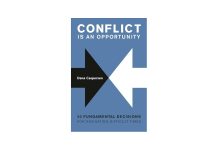“All of our movies sucked at first.”
I couldn’t believe what I was hearing. Did Ed Catmull, co-founder and president of Pixar Animation Studios, really just say all Pixar movies sucked? What about Finding Nemo?
I was listening to his speech at the keynote session of INBOUND 2017, a content marketing event, and was struck by the emphasis he placed on requiring several rounds of feedback to fuel the creative process—and, well, to make Pixar movies not suck.
It got me thinking: We’ve all made training videos that didn’t quite turn out the way we hoped. If your video is boring, or not delivering the proper message, it ends up being a waste of your time and company resources. Luckily, feedback is a simple and invaluable tool that everyone has access to, and this process can help identify problems within videos you’re creating before it’s too late.
Here are a few best practices for incorporating feedback into your next video.
Create a Brain Trust
You may be the person responsible for video creation, but you don’t have to go it alone. A “brain trust” is a group of peers who have the shared goal—in this case, for a video to be successful. By getting some co-workers involved in the creative process early on, you’re going to make better content. I recommend engaging this group as early as possible with the goal of getting feedback on your video before it’s a video.
For example, ask a few of your co-workers to do a table reading of the video script, and then ask them to tear it apart. It’s important to create an open and accepting environment. At the end of the day, everyone wants to make great videos. Remember, you don’t have to incorporate every piece of feedback. It’s your video—you get to make the final decision.
Do a Practice Shoot
For longer, more detailed videos with multiple shots and locations, try shooting first with an iPhone. By running through the production with poor lighting and subpar camera equipment, you will get a preview of how your video will turn out without investing too much time or energy into the process. This is a great way for peers to physically see your creative vision before the actual shoot.
At the end of the day, videos aren’t going anywhere, and as an industry, we need to make the effort to get better and faster at producing meaningful, compelling, and engaging visual content. While we may not all be creative leads at Pixar, we still have the opportunity to create content that is equally as captivating as a forgetful runaway fish.
Seek Specific Feedback
To get away from receiving purely subjective and general feedback such as “I think this is good or bad,” help your reviewers be more specific. Ask for feedback by using open-ended, non-leading questions. Questions such as, “What do you think the audience’s response to the introduction will be?” or “What did you think about the use of the metaphor to describe this saying?” will give you deeper insights into how well your content is being received. Questions are your friend. Be sure you’re also asking the feedback provider clarifying questions—to ensure you understand their reviews. For example, “You said you didn’t understand a specific concept explained in the video—why is that?” Or “How do you think it can be explained more clearly?”
Feedback shouldn’t be a one-and-done exercise. To be effective, it needs to be an iterative process that becomes integrated throughout the production phases. Try incorporating these best practices into your next training video and share your experiences with me on Twitter @piercemr.
Matt Pierce is Learning & Video ambassador at TechSmith Corp., the go-to company for visual communication. TechSmith empowers people to create remarkable content to share knowledge and information. A graduate of Indiana University’s School of Education’s Department of Instructional Systems Technology, Pierce has more than 10 years of experience working in learning and development with a focus on visual instruction. He has directly managed the training, user assistance, video, and other teams for TechSmith.