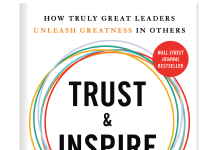Whether speaking about print or online training materials or e-learning, it is all part of the bigger picture: education. It could be online corporate training, vocational training, matriculating and non-matriculating studies, and so much more—and it should be accessible by everyone, even those with disabilities. You may or may not have heard of Section 508, but its core mandate for government agencies provides a worthy model for the private sector to follow.
As described on Section508.gov, Section 508 “requires federal agencies to make their electronic and information technology (EIT) accessible to people with disabilities.” Its mission is to remove barriers so people with disabilities can interact with documents, Websites, and other information technology. This means easier navigation, accessibility, and readability through navigation aids embedded into documents that allow software to “read” materials in the right order; textual descriptions of images that the computer can “read” to people who cannot see them; and adjustments to fonts and colors that make materials easier to read.
Why is this important to you, even if you are not dealing with federal agencies? According to the Accessible Book Consortium, “10 percent of people in the developed world and 15 percent in the developing world have some degree of print impairment.” These figures count “people with visual impairments, with dyslexia, or with motor disabilities that can seriously affect their ability to read.” Knowing this, it becomes clear that the guidelines provided in Section 508 lend themselves to a broader swath of organizations than just government agencies, and are in line with other international accessibility standards. The very idea of “accessibility for all,” as we like to say here at DCL, is a worthy goal that should extend to all industries—and training is key to them all. While it might not be mandated for your company or mine, making your content more accessible extends the reach of your programs, and, in the process, makes your training program stronger. Even if you do not go so far as to transform your training to be fully Section 508 compliant (you do not have to), you might want to think about moving in that direction to whatever degree you’re able to at this time.
What Does “Accessibility” Mean?
While not much can be done with print publications, other than republishing with larger fonts and higher-contrast images, much can be done with digital materials such as PDF, HTML, and XML. Alternate text for images can be added, for instance. More contrast in images or text on color backgrounds can be integrated. Adding keyboard shortcuts can facilitate navigation. These are just a few of the enhancements that can be made to digital content over print.
Think of “accessibility” as “flexibility.” The more options a person has to help his or her reading experience, the better. If your training program is still print based, then moving to digital is the first defining step to making your materials more easily accessible, not only to those with disabilities, but to anyone looking for your training, whether internal or external. If your training is digital, then readers can choose to manipulate the font size, which is a nice baseline option that may do the trick for readers with basic vision problems. But what if your training has other elements such as colors, graphs, or charts? In print, there are not many enhancements that can be made that would approach the standards set by Section 508. I think it’s safe to say that going digital is the way forward.
Being Accessible to Those With Disabilities—How Do You Get There?
Currently, training materials can contain more complex content, including video, graphs, charts, and animation—much of this will be inaccessible to the 10 percent of people I mentioned above. As training materials and content in general become more media heavy and even interactive, what is a person with vision impairments, mild or severe, to do? I’m not suggesting eliminating these content elements—they are certainly useful, but there may be alterations that make them more accessible, and adding text describing these complex elements will go a long way. I suggest keeping all these things in mind when you create materials. But even with previously created training materials, there’s much you can do to make then more easily accessible, using Section 508, or other accessibility standards, as a model.
Today, tools are available to enable people with blindness, low vision, or learning disabilities to access and read documents, Websites, and other sources of information. E-learning solutions provider Trivantis outlines some tips for creating 508-compliant e-learning that might be a good starting guide to orient you to what things to look for when making your training more accessible for those with disabilities. It advises:
- Ensure your course is structured consistently.
- Summarize graphs and charts where possible.
- Use the alt attribute to describe each image.
- Consider font sizing (which is built into most modern browsers now) for those who may need to see text at a larger size.
- Be mindful of color contrast for those who are colorblind or have trouble determining different colors.
- Provide captioning and transcripts of audio, as well as descriptions of any video.
- Make sure explanations of links make sense when read out of context. For example, avoid “click here.”
- Provide alternate content for case scripts, applets, and plug-ins that are inaccessible or unsupported.
- Build frequent accessibility testing into your course development process—you don’t want to spend time on a course to discover at the last minute that it’s not accessible.
- Avoid drop-down menus are not accessible because the screen reader will interpret them as one object.
- Provide the text equivalent or closed captioning for animation and video.
- Note that anything not “initially visible” when the page loads will not be read by a screen reader.
What Are the Benefits to Making Training More Accessible?
First off, if your training program and materials are still exclusively in print, it might be time to think digital—or at least move to PDF, which can be made more accessible. Yes, accessibility as presented here is about helping those with disabilities, but it also can mean access in more general terms. Being digital means your materials are more easily searchable and findable, whether on your internal systems or external with, say, a Google search. Either way, you want your content to be structured and organized for our digital and online world.
As for the Section 508 model of accessibility, the bottom line is that when people find or get delivered to them the training materials you provide, you want those materials to be easily readable by all users. While it’s mandated for federal agencies to make their electronic and information technology accessible to people with disabilities, for you and your company, it just might be a sound precedent to set while also taking a major step toward improving your training programs. In this case, the “right” thing to do—grant access to your training materials to the entirety of your employees—is also what’s best for your business.
Sarah LeBeau is Sales director for the Civilian Federal agencies for Data Conversion Laboratory (DCL). LeBeau has been providing IT and training solutions to the federal government and private sector for almost two decades. She has a BA in Political Science from Dickinson College in Carlisle, PA.