
I’m the kind of person who has to have a pen and notebook handy to write down an idea or draw a concept for a new project. For me, the process of visualizing is the thinking process. It’s no surprise that I find incredible value in using visual tools such as digital whiteboards not only for personal ideation but also for creating and facilitating training solutions. While there are many opportunities for using digital whiteboards in work environments, this article is a practical starting point for training leaders who want to expand their toolkit for planning and facilitating training experiences.
What Are Digital Whiteboard Tools?
Digital whiteboard tools are digital versions of the whiteboard that may be hanging in your office—with a few additional features for supporting and facilitating collaboration.
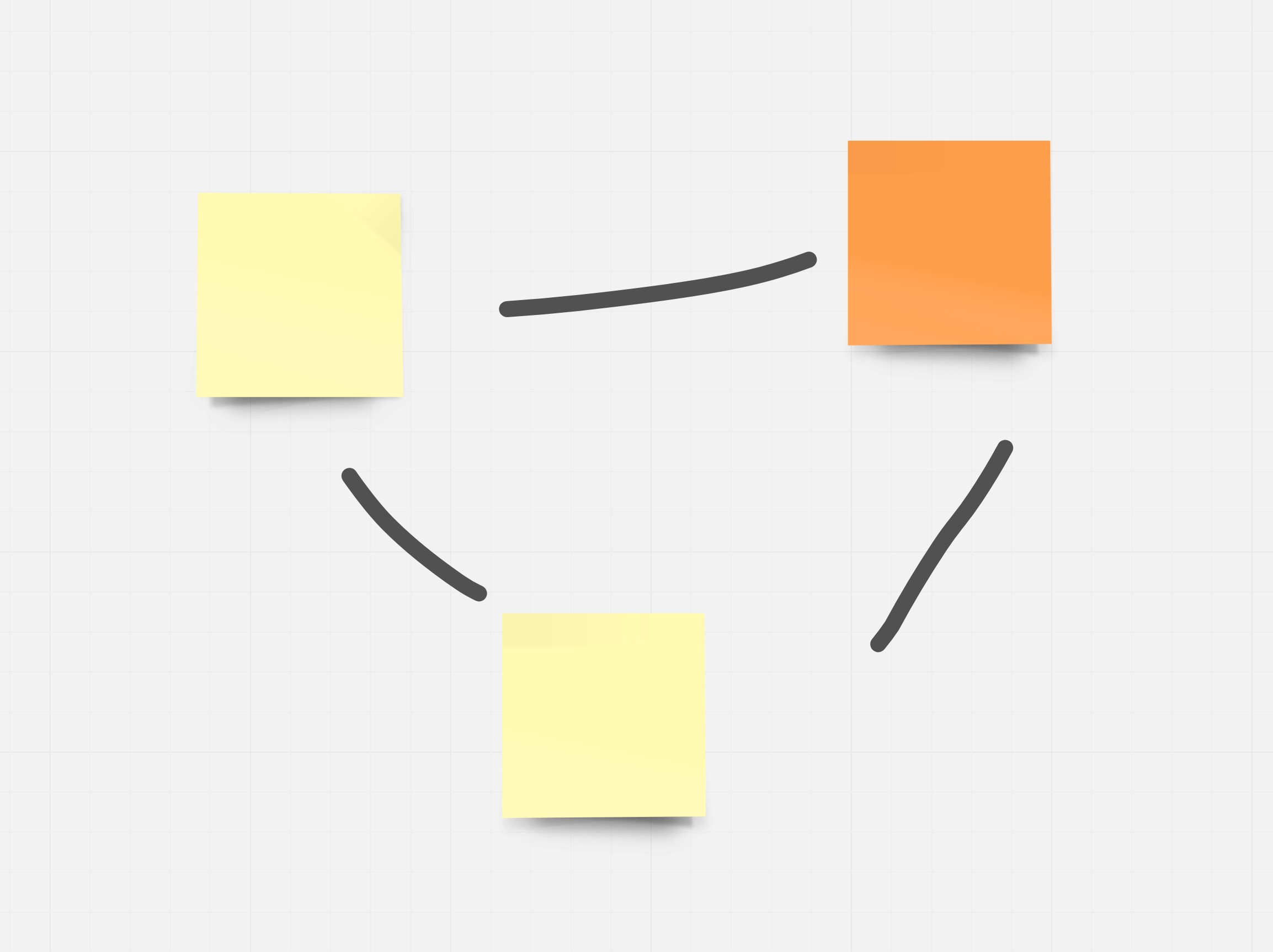
With the expansion of online and blended learning environments, digital whiteboards provide training leaders with important capabilities for supporting virtual collaboration that may have been traditionally accomplished in person.
Like analog whiteboards with markers and sticky notes, digital whiteboards provide an open space for ideation, visualization, and organizing ideas. These capabilities help people who may be located anywhere to co-create solutions while building shared ownership in collective ideas.
There are numerous digital whiteboard platforms available, each with its own strengths and considerations for use. Mural, Miro, Google Jamboard, and Lucidspark are several popular platforms that offer a good starting point to explore.
Shared Spaces for Co-Creating Ideas
Training leaders often can find themselves in situations that involve facilitating, collaborating, and helping people co-create solutions. This can range from ideation for training solutions, organizing strategies, and planning training experiences. This also can involve facilitating collaboration with people in different locations and at different times.
When designing a training solution, the processes and tools used for collaboration often can mean the difference between success and struggles. Having a shared space for co-creating ideas can help save time, achieve collective understanding, and ensure each project contributor has a space for sharing their ideas.
Common Features of Digital Whiteboard Technologies
Each digital whiteboard platform has a unique way of representing and visualizing ideas; however, there are features many platforms have in common. These features include:
- Collaboration canvas for visualizing information
- Text, sticky notes, and other visual elements that are placed on the canvas
- Comments and collaboration features (chat, video, breakout rooms)
- Drawing capabilities
- Import images
- Meeting facilitation tools (polls, timers, voting, etc.)
- Third-party integrations to connect with other tools
Designing Training Experiences
Digital whiteboards can be particularly useful when designing training experiences. Design tasks for creating training experiences may include conducting collaborative content or task analysis, ideation, and collaborative visioning of training offerings. This process is important because it helps groups move their ideas into a shared space. Organizing training strategies, mapping curriculum sequences and structures, creating wireframes for training materials, and sharing training program concepts are key processes that can be supported with digital whiteboards.
Facilitating Training Experiences
In addition to using digital whiteboards for designing training solutions, they can be used for delivering and facilitating training experiences. While traditional presentation slides often are shared in a linear format, digital whiteboards equip the facilitator with the ability to adapt in flexible ways to learners’ needs. Facilitators also can capture participants’ ideas using notes or images in the collaboration canvas. And digital whiteboard platforms can help facilitators manage the pace of a workshop through timers, include ideas using polls, and incorporate opportunities for participants to share their ideas through comments.
Visual Collaboration Frameworks
Much like the struggle of having a blank page when writing, a blank whiteboard sometimes can feel intimidating, too. To help address this challenge, use visual templates as frameworks for organizing ideas and structuring facilitation and collaboration processes.
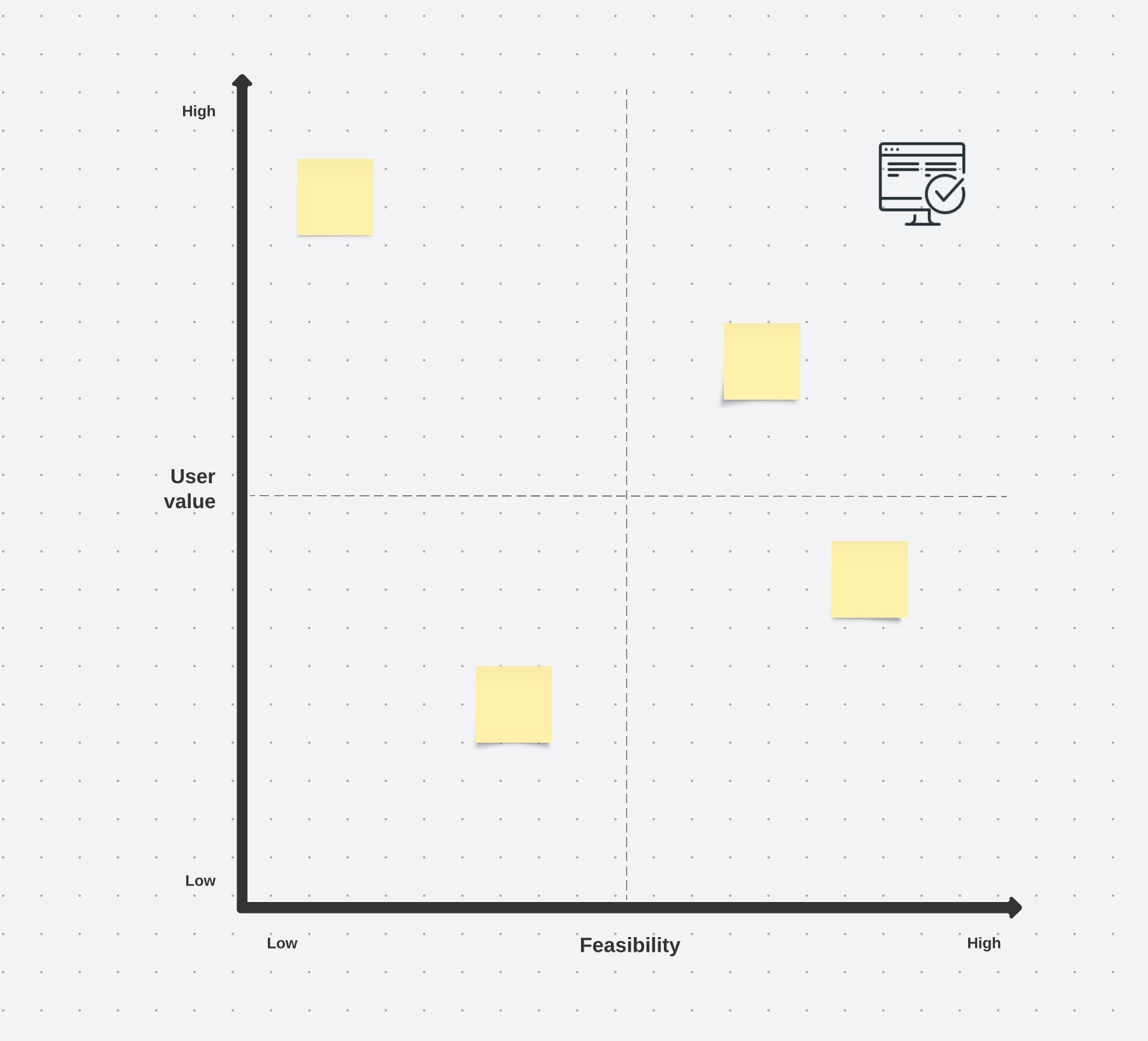
Visual templates are designed to help people collaborate with an intended purpose or goal in mind (e.g, ideation vs. decision-making vs. experience design). Visual templates can take on many forms, including starter canvas documents, individual graphics, or libraries of visual kits.
Getting Started with Digital Whiteboard Tools
The best way to start using digital whiteboard tools for designing or facilitating training is to give them a try.
Many digital whiteboard platforms offer trials or a limited set of projects for free. This allows you to try out a few platforms to see which works best for you.
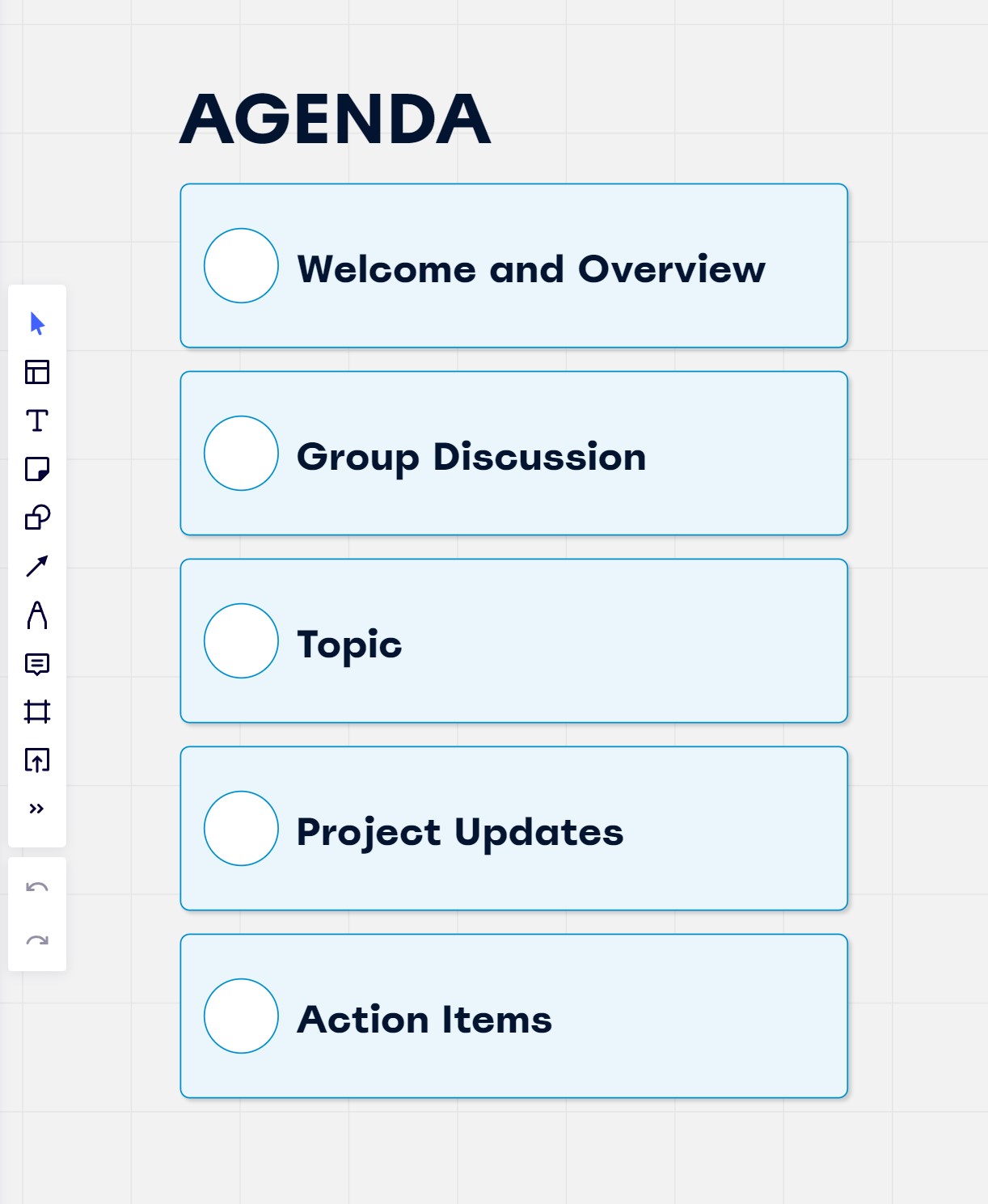
To get started, set up a digital whiteboard to capture and organize personal notes or ideas. Next, try facilitating a meeting with a digital whiteboard. Use it to display the agenda and capture ideas from the group. After trying it with a few meetings, then try facilitating project planning sessions or workshops using more advanced features. In each situation, have the desired end result in mind and select the tools and features that help advance progress toward that goal. It also can be helpful to practice developing your visual design and visual communication skills. These skills will help level up your experience with using digital whiteboard tools.
Digital Whiteboard Tools for Training Leaders
Digital whiteboards equip training leaders with an important tool for helping people co-create training solutions. They provide a shared space for people to brainstorm, create visuals and diagrams, and work together in real time from anywhere in the world. With features such as sticky notes, drawing, and file-sharing capabilities, digital whiteboards enable people to easily capture ideas, organize information, and efficiently co-create ideas and solutions. By providing an interactive environment for idea creation and collaboration, digital whiteboards have become essential tools for training leaders looking to foster collaboration and innovation.

