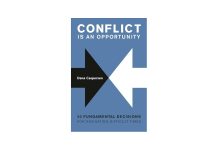“Virtually There” is a monthly online column addressing the special challenges associated with designing, developing, and implementing virtual and blended learning.
Congratulations! You’ve created an instructional design plan that includes validated learning goals and objectives and an assessment plan, and maps the learning outcomes to the most appropriate delivery methodologies. The next step is to get this plan off of the virtual drawing board and into development.
Developing virtual and blended learning programs is not a “plug-and-play” scenario. Most organizations are relatively new to blended learning, and chances are no one individual has the expertise or time to develop or launch a blended curriculum. To ensure success, end-to-end project management is critical.
This column discusses five best practices for managing the development of virtual and blended learning.
1. Create a project plan that incorporates all components of your program. There are a lot of moving parts in a blended curriculum. Start at the end: When do you need to go live with the curriculum? This will help to determine how many resources you need, and for how long.
Each lesson, whether delivered traditionally, virtually, or in a self-directed format, should have its own critical path and be managed independently of all other lessons, and plan to have multiple developers working on different lessons simultaneously. When the focus is on developing one lesson at a time, there is a risk of earlier lessons getting more attention than later lessons because of a looming deadline.
A revision plan is critical. After the design is finalized, I suggest a three-stage revision approached for each lesson
- Revision #1: Subject matter experts review the content for accuracy and provide detailed documented feedback on the activity flow.
- Revision #2: After all changes from the first round of revisions are incorporated, the second set of revisions should be editorial in nature. Content and activities should not be redesigned.
- Revisions #3: The final revisions should take place after a full pilot of the content. Input should be collected from subject matter experts, learners, and facilitators.
Besides development of the actual content, your project plan should include profiles of the target audience, including experience with and access to the technologies that will be used. Also discuss where and how they will be accessing the program: A customer service representative, assembly line worker, and salesperson all have very different potential learning environments.
2. Assemble and manage a development team.
- The project manager/lead instructional designer is the person who manages the deadline and ensures that each lesson is meeting the goals of the approved instructional design plan.
- The e-learning developer has expertise in the authoring platform (Storyline, Presenter, Lectora, etc.) This is a special skill set that must be learned—don’t assume a graphic designer or instructional designer can get this done.
- Having an editor on the team is critical, and should be used for so much more than finding typos. The editor can identify technical problems prior to pilot, and also take an outsider’s look at the information flow. The editor should not be part of the regular development team or a subject matter expert—being overly familiar with the content can be a detriment to noticing details.
- Subject matter experts are ultimately responsible for the accuracy of the content, and should be included at each revision cycle.
- Pilot participants and facilitators should be identified at the beginning of the project, and time added to their calendars as soon as possible.
- And who else? Consider if you need a graphic designer, LMS expertise, IT consultation and ongoing learner support, social media manager, or producer. Engage these resources early, so you can tap their expertise if you need them.
3. Create and communicate standards for activity design and engagement for all contemplated delivery formats. You have a lot of people on this team—it’s critical that everyone is working toward the same vision. To supplement the instructional design plan, set standards for engagement and visual design. A storyboard can provide the guidance for graphics, text, and navigation for e-learning, virtual classroom slides, and even participant materials. Standards for how often participants should be “touching” the learning or interacting with the facilitators and/or peers also should be included.
*TIP: Create a recorded demonstration that explains these standards AND illustrates them. It can be used as a teaching tool, and also ensure that new team members have the same understanding.
4. Create leader and participant materials that encompass all aspects of the delivery. When moving content online, don’t make the mistake of relying on the technology to do all of the work. Facilitator guides and participant materials should be a critical part of your deliverables.
- Facilitator guides should help the delivery team manage the entire blend—not just the live events. Scripting, timing, and key transitions should be included. Also, recaps of self-directed work should be inserted chronologically in the documentation. This reinforces to the delivery team that each lesson, no matter how it is delivered, is critical to the overall program success. The facilitator guide also manages facilitator/producer interactions, and provides guidance on communicating with learners between live lessons.
- Participants materials should be exactly of the same type you would use in the traditional classroom—or would have, before PowerPoint slides took over. In the K-12 world, these are the textbook supplements—where learners complete exercises, practice, and take notes. In the world of the virtual and blended classroom, these probably will be e-mailed to participants. Send them in Word (or other editable) format so participants can type notes instead of having to write notes by hand. Even participants who do type notes should have a printed copy of their materials so they can quickly identify where they should be whenever trainers reference page numbers. Like with Facilitator guides, these materials should incorporate content and guidance for all lessons – not just those delivered live.
5. Pilot the content in a realistic delivery landscape. The time to make sure your content is complete and the technology works is before you roll it out to your larger learning audience. With a distributed learning audience, problems with content design are not as immediately obvious as with a face-to-face audience. You don’t want to wait to identify problems at the end of a five-week delivery.
It may seem like it takes a lot of work to implement a blend, and that might seem discouraging. However, the time spent in planning the project and managing the team will result in a learning program that maximizes your investment in learning.
A thought leader in the field of virtual classrooms, Jennifer Hofmann is the president of InSync Training, LLC, a consulting firm that specializes in the design and delivery of virtual and blended learning. Featured in Forbes Most Powerful Women issue (June 16, 2014) as a New England Women Business Leader, she has led InSync Training to the Inc. 5000 as the 10th Fastest Growing Education Company in the U.S. (2013). Hofmann is the author of The Synchronous Trainer’s Survival Guide: Facilitating Successful Live and Online Courses, Meetings and Events (Pfeiffer, 2003), Live and Online! Tips, Techniques, and Ready-To-Use Activities for the Virtual Classroom (Pfeiffer, 2004), and How To Design For The Live Online Classroom: Creating Great Interactive and Collaborative Training Using Web Conferencing (Brandon Hall, 2005). She has co-authored, with Dr. Nanette Miner, Tailored Learning: Designing the Blend That Fits (ASTD, 2009), a book focused on taking advantage of distributed technologies to create the best blended training solution possible. Her most current projects include a monthly Training magazine online series titled “Virtually There” and her newest book, Body Language in the Bandwidth – How Facilitators, Producers, Designers, and Learners Connect, Collaborate & Succeed in the Virtual Classroom (InSync Training, 2015). Follow Jennifer Hofmann at her blog, Body Language In The Bandwidth at http://blog.insynctraining.com or on Twitter @InSyncJennifer.