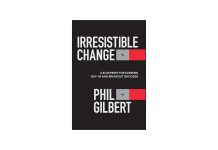With the advancement of the internet in this digital era, website security has become more critical than ever. Hackers can invade your website and cause havoc, stealing essential data, harming your reputation, and causing a financial drain. Due to the increase in cyber crimes, every website owner should make website security a top priority.
Website security is crucial in preventing hackers from accessing your website and confidential information. Keeping website security in place benefits not only your website but also the loyal customers who have trusted you with their personal details.
So here are seven best security tips to protect your website from hackers. Put these tips into practice to strengthen your website’s security and safeguard your data.
Come discover how to keep your website secure from hackers!
Why do Hackers Hack Websites?
Thousands of websites are compromised daily, and the reasons behind them are diverse. This means that almost any website could be a target. Here are some reasons why hackers might hack your website.
- Stealing information
One of the main reasons hackers hack websites is to steal users’ personal information. Websites often collect users’ personal information or any other valuable information, which can be important for hackers.
The hackers steal this information and misuse the information for financial fraud, impersonation, creating scams through fake social media accounts, identity theft, etc. That’s why data privacy needs to be a priority for e-commerce companies and government websites.
- Financial gain
Financial gain is one of the main motives behind hackers hacking your websites. Hackers could gain access to your website and sell them on the black market or blackmail you using that information in return for money.
- Service disruption
Hackers may aim to make a website worthless or inaccessible to authorized users through website hacking.
Hackers may use this as a cover for other illicit actions such as data theft, website modification, vandalism, money extortion, etc., or to simply take down the website or divert traffic to spam or competing websites.
- Spreading malware
In most cases, websites are frequently hacked to spread malware, such as spyware and ransomware, which can be used for various cybercrime activities, such as blackmailing companies to pay a ransom or selling patented information.
- SEO spam
Hackers widely use SEO spam as a method to reduce a website’s ranking and direct users to spam websites. The hackers could steal data, obtain access to credit card information through unauthorized transactions, etc., by diverting users to spam websites.
7 Security Tips to Protect Your Website from Hackers
1. Keep your website and software updated
Hackers quickly attempt to take advantage of software security flaws in websites. It could affect the server operating system and the software on your websites, such as CMS or forum. So, to keep your site secure, it is essential to ensure all of your software is up to date.
To protect your website from hacking, maintain your installed scripts, plugins, and content management systems up to date.
If you manage a website created with WordPress, you may easily check if it’s all updated in your WordPress dashboard.
2. Adopt a strong password policy
People are aware that they should create strong passwords, but not everyone follows them on a regular basis. Thus, strict password restrictions must be put in place and enforced.
Promote the usage of secure passwords among all users. Your password combination must be longer than eight characters and include digits, uppercase and lowercase alphabets, and special characters.
Longer password means stronger website security. And no dictionary words should be used.
If possible, use a one-way hashing method like SHA to always keep the password (if necessary) in encrypted values.
3. Monitor file uploads
You should be aware that allowing visitors to submit files to your website can pose a significant security risk, regardless of how innocent it may seem.
It’s possible that the uploaded files include such scripts that totally reveal your website when administered on the server, and hackers could compromise your website with malicious content.
Thus, to protect the website’s security, it is crucial to accept file uploads with the utmost caution and remove the executable permissions from the file.
Another important requirement is to restrict immediate access to all uploaded files. Additionally, your data is less likely to be compromised if you keep files in a directory other than the web root.
4. Install SSL
Adding an SSL (Secure Socket Layer) certificate to your website is one of the easiest things you can do to safeguard your website and your users.
An SSL certificate is crucial because it encrypts data transfers between your website and the server, including those involving credit cards, personal information, and contact details.
Without it, the data is exposed to hackers and hence not secure.
So, if you are a website owner, install SSL for your website security. While it is your duty as a user to check for padlock and https in your browser bar.
5. Do not give out too much in error messages
Detailed error messages can be useful for assisting internal users in figuring out what’s wrong so they can correct it. However, when such error messages are displayed to outside users, they can include confidential data that might reveal the security flaws on your website to a potential hacker.
Thus, keep your error messages brief to avoid disclosing too much information unintentionally.
For instance, send a message like “incorrect username or password” instead of sending “incorrect username” or “incorrect password” separately to minimize the likelihood of hackers getting additional helpful information.
6. Use parameterized queries
SQL injection is among the common website breaches. Therefore, if your website has a URL parameter or web form that allows visitors to enter information, SQL injections could be at work.
Thus, using parameterized queries is the best method to secure your website from SQL injections. Using parameterized queries, you can ensure that your code has sufficiently precise parameters that hackers cannot alter.
7. Have website security tools
If you want to tighten your website security, getting website security tools is necessary. Once you’ve put all the website security measures in place, it’s time to assess the security of your website.
The best approach is using some website security tools, often known as penetration testing. Like script hackers, they evaluate all known exploits and try to breach your site. These tests show you the potential website issues and areas to be more concerned about.
OpenVAS, Netsparker, SecurityHeaders.io, etc., are some of the free website security tools worth trying.
What are Website Security Tools?
A website security tool is a technology that examines websites on a regular basis to look for any unusual activity. Every odd activity is swiftly tracked and reported to security experts by the website security features.
Malware attempting to affect or is already present on the website but has gone undiscovered can be found and eliminated using website security tools.
Some of the best website security tools are Sucuri, Datadog, Detectify, Beagle Security, GoDaddy Website Security, etc.
How do you protect your web servers from hackers?
You can protect your web servers from hackers by implementing the following measures.
- Put up a firewall: Set up a firewall as soon as you establish your server to filter out incoming and outgoing data.
- Use SSL protocol: To protect your server, use SSL to ensure that all information that enters and leaves the system remains private.
- Hide your server’s location: When hackers cannot get past your digital security, they will most likely try to access your mainframe physically, so keep your server’s location private as much as possible.
- Limit access to the server room: In cases when you cannot keep your server’s location private, it is best to limit access to the server room by only giving access to authorized personnel.
- Keep digital information of your server confidential: With just the IP address of your server, hackers can easily gain access to it, so ensure that all digital information about your server remains confidential and is only available to those who need it.
Why should you protect your website from Hackers?
Any business, no matter how large or small, can experience the negative effects of breached website security. So, even if you think your website isn’t vulnerable or big enough to need any security, you are wrong.
Here are the reasons why you should protect your website from hackers.
- Protect sensitive information: Protecting your website from hackers is crucial to ensure that no sensitive user information collected by your website—such as social security numbers, credit card numbers, and other personal data—is stolen.
- Maintain your reputation: If your website is hacked, your customers may lose trust in your company. Additionally, your reputation could suffer irreparable damage, costing you clients, money, and business prospects. Thus, website security is crucial if you want to maintain your website reputation.
- Avoid legal problems: You might be held legally responsible for any damages that come from a hacker stealing sensitive information from your website, leading to pricey legal actions and penalties. Thus, you must protect your website from hackers to avoid legal problems.
Conclusion
In conclusion, website security is an important factor that cannot be overlooked in the current digital era.
So, by keeping your website updated, adopting a strong password, monitoring file uploads, using HTTPS protocol, protecting against XSS attacks, using parameterized queries, and having website security tools, you can greatly lower the likelihood of successful hacking.
As they say, “Prevention is the cure,” so taking proactive steps to safeguard your website can help you avoid losing time, money, or your reputation in the long run.
Stay alert, stay informed, and protect your website from hackers!