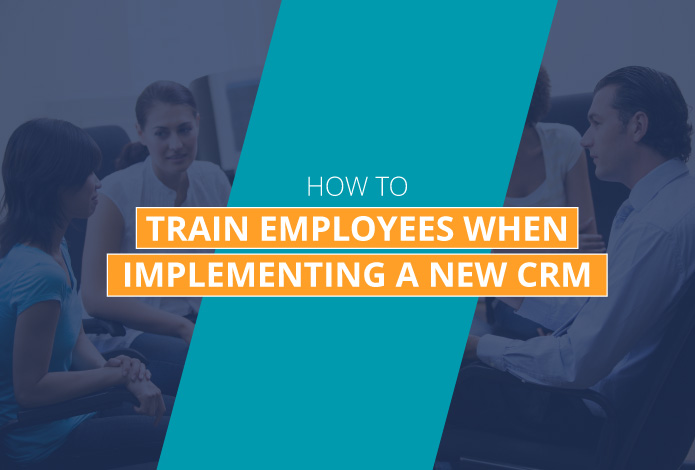
Implementing a new customer relationship management (CRM) system is crucial to streamlining operations and driving sustainable growth for your organization.
However, successfully adopting a CRM requires more than just selecting the right software. You also need to invest in a well-executed training program that empowers employees to embrace the technology and leverage it effectively in their roles.
In this guide, we’ll explore four strategies for organization-wide CRM training. Whether you’re a business owner, nonprofit leader, or HR professional, these insights will help you facilitate a seamless transition between systems.
1. Customize CRM Training to Specific Roles
Rather than overwhelming employees with a generic, lengthy training session, offer shorter, role-specific sessions that focus on the CRM features or tasks that they will actually use. Ensure these training sessions are relevant by:
- Conducting a thorough needs assessment. Meet with employees, managers, and department heads to gather input on what CRM functionalities are most important for their roles. Then, compile a list of the key CRM-related tasks, data inputs, and outputs required for each position.
- Providing individualized training plans: Develop individualized learning plans for each employee based on their role and skill level. These plans should outline specific learning objectives, the resources necessary for the employee to achieve them (such as training modules or courses), and a timeline for completion.
- Customizing training content. Create separate training modules or materials for different roles or departments. Customize examples, scenarios, and case studies to reflect real-life situations that employees will encounter in their work. For instance, sales representatives may need to focus on lead management and opportunity tracking, while customer support agents will require training in case management and ticket resolution.
If you need assistance with this process, consider working with a technology consultant in your industry vertical. In addition to helping you migrate data from one system to another, they will ensure that each employee receives the training they need to become proficient CRM users.
2. Encourage Hands-On Practice
Popular CRM providers like Salesforce, Zoho, and HubSpot provide “sandboxes” as part of their offerings. Sandboxes are isolated, controlled environments that mimic the CRM system, allowing employees to gain hands-on experience and practice their day-to-day tasks without affecting accurate data.
Within these sandboxes, encourage your staff to explore and experiment with:
- Basic CRM functionality: Ensure that employees are comfortable entering, updating, and managing data, as these tasks form the basis of effective CRM usage.
- Collaboration tools: Highlight any communication features within the CRM, emphasizing the importance of effective collaboration, task management, and recordkeeping.
- Customization: Encourage staff to customize the CRM to meet the unique needs of their role and department. This can include creating custom fields, forms, and automation workflows to streamline processes and enhance data management.
- Reporting and analytics: Employees should practice generating and customizing reports that help them extract actionable insights from CRM data. This will empower them to make data-driven decisions and monitor key performance indicators.
Experimenting with these features will help employees gain confidence, develop proficiency, and troubleshoot potential issues before working with live data, ultimately leading to more effective and error-free CRM usage.
3. Offer Continuous Learning
Ensure that your training program includes ongoing learning opportunities so that employees can stay up-to-date with CRM-related news and updates. These learning opportunities can take the form of:
- Regular training sessions: Schedule monthly or quarterly meetings to introduce new features, updates, and advanced CRM functionalities. For instance, if you’re a nonprofit professional who uses Blackbaud as a CRM provider, you may review their partner network and discuss which integrations would be beneficial for each team. Ensure that these sessions are interactive, allowing participants to ask questions and practice using the CRM sandbox.
- A learning library: Create a centralized repository for CRM documentation, guides, and best practices. Encourage employees to contribute their insights, explore advanced topics in their own time, and refer back to the repository when questions arise.
- Professional certifications: Support team members in pursuing CRM-related certifications, whether through workshops, seminars, conferences, or online courses that cover specific topics related to your system. Consider offering incentives for these certifications, like monetary bonuses or recognition within your organization.
Have open conversations with employees to understand their current skill levels, strengths, weaknesses, and career aspirations. Then, use this information to inform the development of your ongoing training programs.
4. Establish an Internal User Support Team
While most CRM providers offer customer support to address technical issues with their software, having an internal user support team can complement this service. Employees who understand your organization’s workflows, processes, and CRM configurations in-depth can offer timely and contextually relevant solutions to assist other team members.
Take these steps to establish a dedicated user support system, such as a helpdesk or CRM champion, that can assist employees when they encounter challenges or have questions:
- Identify knowledgeable team members. Select team members who are knowledgeable about the CRM system, its features, and its practical applications within your organization. Look for individuals who are not only skilled users but also patient and effective communicators.
- Clarify when an employee should contact the internal user support team. Recommend that the system’s customer service representatives handle technical issues and inquiries related to the CRM software itself, such as software errors, system downtime, or login problems. On the other hand, internal team members should be the go-to resource for issues specific to your organization’s CRM configurations, processes, and workflows.
- Establish clear communication channels. Create clear and accessible communication channels for employees to reach out to the support team when they encounter issues or need guidance. This can include a dedicated email address, a ticketing system, or open-door office hours.
Create a culture within your workplace where employees feel comfortable asking questions about the CRM and seeking assistance from the support team. Emphasizing that questions are a sign of learning and growth will help problems get solved more quickly.
Adopting a new CRM can be a large undertaking for your team. However, with open communication and dedicated training, your organization will be well-equipped to leverage your new technology to its fullest potential.
Remember to keep employees informed about the implementation timeline, expectations, and any changes that may occur. Transparency will set the foundation for successful CRM implementation.




